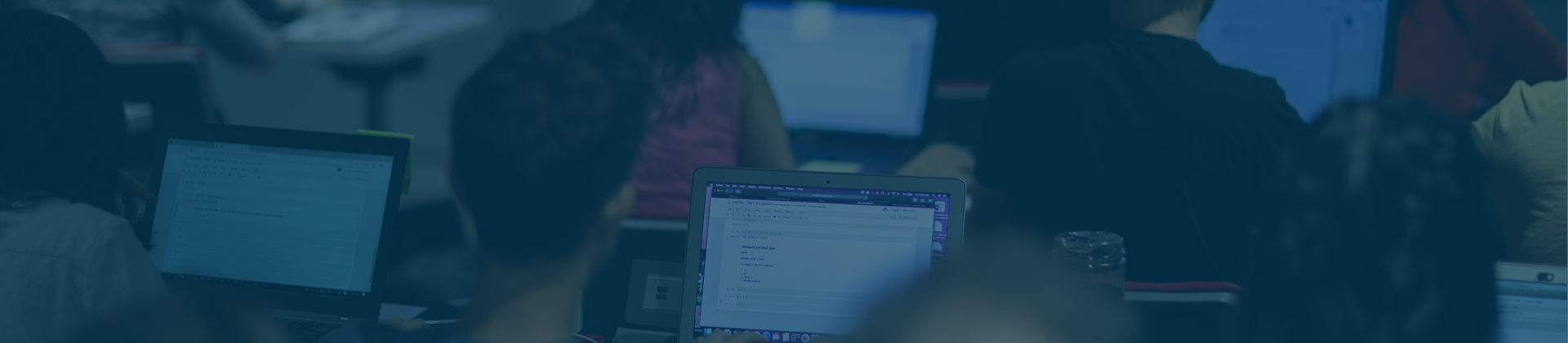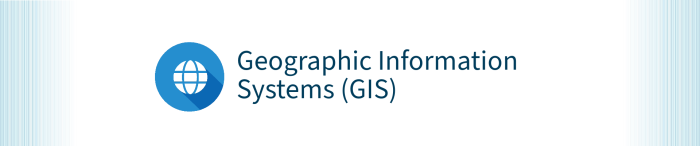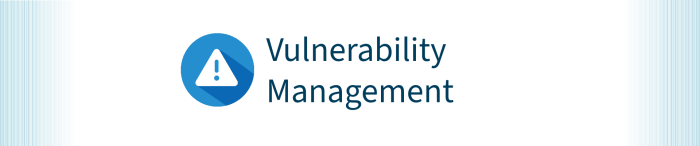Explore Tools & Services
Administrative and Business
Services that support the administrative and business functions of an institution. Includes business capability and process automation, financial and procurement systems, human resource systems, library systems, and student information systems.
Communication and Collaboration
Services that facilitate institutional communication and collaboration needs. Includes conferencing and telephones, email and collaboration services, media and audio/visual, and web services.
Desktop and Mobile Computing
Services that support access and use of community members’ devices and related peripherals. Includes desktop and mobile device support, printing and related services, and software and applications distribution.
Information Security
Services that provide security, data integrity, and compliance for institutional activities. Includes identity and access management, security consulting and educations, incident response and investigation, and security policy and compliance.
Infrastructure
Foundational services that support the operation and management of the enterprise IT environment. Includes data center services, database management, network and connectivity management, and server and storage management.
IT Professional Services
People-based services that support the management of IT for the institution. Comprises consulting services not related to specific services identified in other categories. Includes enterprise architecture, continuous improvement and innovation, digital accessibility, IT communication and documentation, IT service delivery and support, portfolio and project management, and training and outreach.
Teaching and Learning
Services providing instructional technology and resources directly supporting teaching and learning. Includes learning management systems, instructional technology and design, assessment and learning analytics, lecture capture, and polling and surveys.
Research
Services supporting the institution’s research activities, including advanced or specialized storage and applications, research data services and software, and lab management systems.
The current list of available software is still in progress. Additional products will be added as we continue to expand the site.
Departmental Software
Some departments provide additional software to faculty, staff, and students. Browse the offerings by department.
- All Faculty, Staff, and Students
- Kurzweil 3000: Kurzweil 3000 is an integrated reading, writing and learning tool developed for learners at all levels. Its Optical Character Recognition (OCR) capability provides users with a great text to speech/screen reader option for accessing materials.
- Go to the Kurzweil 3000 website and click on the "Sign in with Microsoft" button.
- Use your "@gwu.edu" email address and password to login.
- Click "Yes" to all the Microsoft permissions and complete the GW authentication process as required.
- If you receive an error message, please make sure you are using your @gwu.edu email address/password. If you are unable to access Kurzweil 3000 using these instructions, contact dssat
 gwu [dot] edu (dssat[at]gwu[dot]edu).
gwu [dot] edu (dssat[at]gwu[dot]edu).
- Kurzweil 3000: Kurzweil 3000 is an integrated reading, writing and learning tool developed for learners at all levels. Its Optical Character Recognition (OCR) capability provides users with a great text to speech/screen reader option for accessing materials.
- CCAS
The software listed below is available to all students majoring in the Columbian College of Arts and Sciences (CCAS).
- ATLAS.ti: ATLAS.ti helps researchers uncover and systematically analyze complex phenomena hidden in unstructured data (text, multimedia, geospatial). ots
 gwu [dot] edu (Request ATLAS.ti).
gwu [dot] edu (Request ATLAS.ti). - Autodesk: A computer-aided drafting software program used to create blueprints for buildings, bridges, and computer chips, among other things. Discover how AutoCAD is used by drafters and other professionals. How to access Autodesk software.
- ENVI 5: ENVI (an acronym for "Environment for Visualizing Images") is a software application used to process and analyze geospatial imagery. ots
 gwu [dot] edu (Request ENVI) from GW IT.
gwu [dot] edu (Request ENVI) from GW IT. - ERDAS Imagine 2013: Erdas Imagine is an image processing software package that allows users to process both geospatial and other imagery as well as vector data. ots
 gwu [dot] edu (Request ERDAS Imagine) from GW IT.
gwu [dot] edu (Request ERDAS Imagine) from GW IT. - Qualtrics: Qualtrics is an online survey tool. How to access Qualtrics.
- Maple 18: Maple is math software that combines the world’s most powerful math engine with an interface that makes it extremely easy to analyze, explore, visualize, and solve mathematical problems. ots
 gwu [dot] edu (Request Maple) from GW IT.
gwu [dot] edu (Request Maple) from GW IT. - Wolfram Mathematica: A symbolic mathematical computation program, sometimes called a computer algebra program, used in many scientific, engineering, mathematical, and computing fields. How to access Wolfram Mathematica.
- ATLAS.ti: ATLAS.ti helps researchers uncover and systematically analyze complex phenomena hidden in unstructured data (text, multimedia, geospatial). ots
- SEAS
The software listed below is available to all students majoring in the School of Engineering and Applied Sciences (SEAS). Visit the SEAS website to learn more about available software.
- Microsoft Imagine: The Microsoft Imagine subscription provides access to Microsoft software that is used for technical education. The subscription includes a variety of designer and developer tools and servers and applications.
- VMWare: The VMWare subscription includes access to most VMWare products including Fusion, ESX and VMWare training material.
- Wolfram Mathematica: Since GW added Wolfram|Alpha Pro subscription in the summer 2013, all faculty and students within GWU are now able to use this software.
- Qualtrics: Qualtrics was added in the summer of 2015, and all faculty and students within SEAS now have access.
- Tecplot: SEAS has added Tecplot subscription in early 2014, and now all faculty and students within SEAS are now able to use this software.
- Autodesk: SEAS was granted three years of free educational licenses through the Autodesk Academic Resource Center resulting in access to the AutoCAD for Mac and the complete Education Master Suite and the Entertainment Creation Suite.
- Multisim: All faculty and students within SEAS are now able to use Multisim on their personal machines. Please follow these instructions for the download information.
- Labview: All faculty and students within SEAS are now able to use Labview on their personal machines, please support
 ticket [dot] seas [dot] gwu [dot] edu (SEAS support) for the serial number information.
ticket [dot] seas [dot] gwu [dot] edu (SEAS support) for the serial number information.
- SMHS Faculty and Staff
The software listed below is available to all full-time faculty and staff within the School of Medicine and Health Sciences (SMHS).
- EndNote X9: EndNote X9 is a reference management software that assists you with the collection and curation of your research materials, as well as assistance in formatting bibliographies.
- IBM SPSS Statistics 26: IBM SPSS Statistics provides a user-friendly, point-and-click interface for powerful statistical analyses and report creation. Product Features:
- Basic hypothesis testing
- Bootstrapping
- Cluster analysis
- Data preparation, charts and graphing
- 2-stage least squares regression
- Bayesian statistics
- Custom tables
- Generalized linear mixed models
- Generalized linear modeling
- Logistic regression
- Loglinear Multivariate analysis
Full-time SMHS faculty and staff may download both software products
- SON Faculty and Staff
Explore software available to all faculty and staff within the School of Nursing (SON).
Discover tools and resources with AI capabilities to enhance teaching, learning, research, and administrative tasks. Learn more about GW IT Gen AI Initiatives and review the evaluation and status of AI Tools.
For administrative use, refer to the AI Guidance and Best Practices, which includes GW-approved tools, procurement guidance, and guiding principles for responsible AI use.
AI is an emerging technology and is rapidly evolving. Please check back often for updates to tools, training, and guidance.