Google NotebookLM
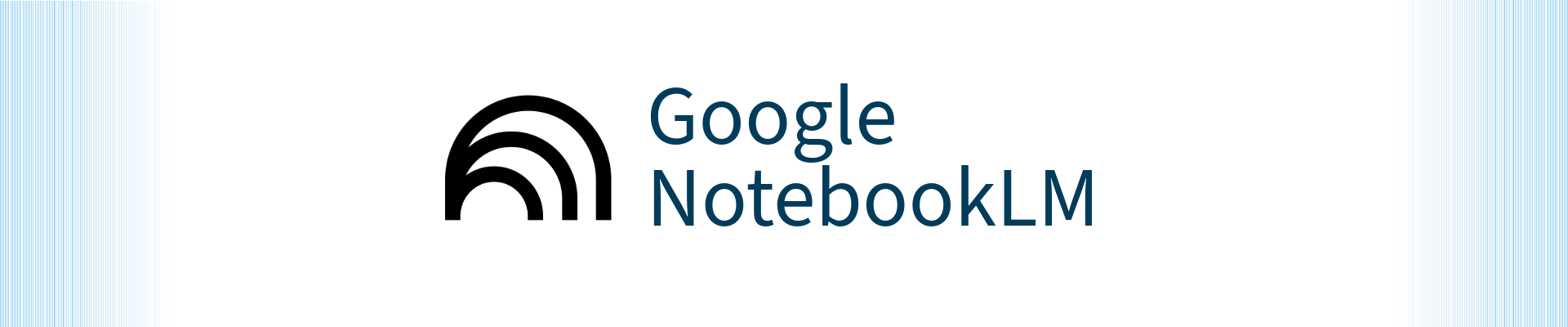
Get Started
Note:
Always log in with your UserID and password to apply required security and data protections, which ensures your data is not used to train public AI models.
Data Classification
- Approved for Public and Restricted Data
Protect GW Institutional Data and Personal Information, especially when using AI
Data Classification & Protection
Features
Notebook LM is an AI-powered research and note-taking tool developed by Google. It's designed to help users interact with their own uploaded documents (such as notes, documents, and web articles) more effectively by allowing them to ask questions about the content.
- Centralized Information Access: Upload documents and notes to Notebook LM and ask specific questions to get relevant information directly from your content.
- Efficient Content Understanding: Automatically generates summaries and highlights key themes, and main points.
- Assisted Content Creation: Helps generate initial drafts like summaries or outlines based on your uploaded materials, providing a starting point for writing tasks.
- Visually organize your thoughts with interactive mind maps: Effortlessly create, expand, and connect ideas to bring clarity to complex topics and streamline your creative process.
- Generate engaging podcast scripts and content outlines: Transform your notes and research into ready-to-use audio content, complete with structured outlines and AI-powered script suggestions.
Artificial Intelligence
Notebook LM is powered by the advanced Gemini Large Language Models (LLMs). The LLMs are trained on vast amounts of text and code, enabling them to:
- Analyze content and files
- Generate new content based on provided sources
- Provide answers and summaries tailored from uploaded content
Data remains secure and is not used to train public AI models while you are logged in with your GW account.
Review AI Guidance & Best Practices to ensure responsible use and data protection.
Resources
- AI Guidance & Best Practices
- Notebook LM Overview
- Notebook LM Support
- More information on Generative AI
Support
Available to
- Faculty
- Staff






