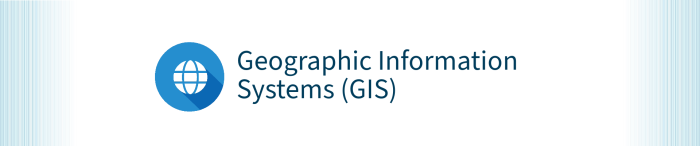Wolfram Mathematica

Get Started
-
Mathematica is currently installed in the following locations:
- Computer labs: All public and general labs
- Computer clusters: GW's Mathematica license allows for parallel computing, both on dedicated research clusters, and in ad-hoc, or distributed, grid environments. For more information, please contact adorsett
 wolfram [dot] com (Andy Dorsett at Wolfram Research).
wolfram [dot] com (Andy Dorsett at Wolfram Research).
-
To request Mathematica Desktop, Mathematica Online, and Wolfram|Alpha Pro, follow the directions below.
- Create an account (New users only):
- Go to user.wolfram.com and click "Create Account"
- Fill out form using a @gwu.edu email, and click "Create Wolfram ID"
- Check your email and click the link to validate your Wolfram ID
- Request access to the product:
- Create an account (New users only):
Mathematica Desktop
- Fill out the form to request an Activation Key.
- Click the "Product Summary page" link to access your license.
- Click "Get Downloads" and select "Download" next to your platform.
- Run the installer on your machine, and enter Activation Key at prompt.
-
For a school owned machines (Faculty):
-
For a personally owned machine (Faculty):
- Fill out the form to request a home-use license from Wolfram.
-
For a personally owned machine (Students):
- Fill out the form to request an Activation Key.
- Click the "Product Summary page" link to access your license.
- Click "Get Downloads" and select "Download" next to your platform.
- Run the installer on your machine, and enter Activation Key at prompt.
Mathematica Online
- Fill out the form to request access.
- Go to Mathematica Online and sign in to access Mathematica Online.
Wolfram|Alpha Pro
- Fill out the form to request access.
- Go to the Wolfram|Alpha website and click "Sign in" to access Wolfram Alpha Pro.
Features
Wolfram Mathematica is a comprehensive computational software that combines symbolic mathematics, data analysis, and visualization to enable users to explore, compute, and model a wide range of mathematical and scientific concepts.
Resources
Support
Available to
- Students
- Faculty