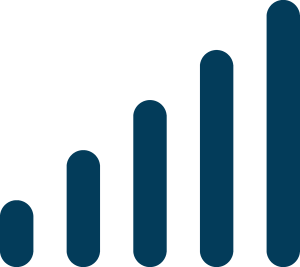New to GW?
GW Information Technology (GW IT) provides technology services and support to students, faculty, and staff.
Tools and Services for Faculty
For immediate support when class is in session, Dial 0 on a classroom phone or call 202-994-7900
Technology to support the classroom
Resources to support teaching and learning:
Everyday Tools & Services
Resources to support everyday work
Tips for a Smooth Start in the Classroom
Know your UserID
You’ll need your UserID and password to log into the classroom computers.
- Activated your GW identity after May 2022? Your UserID is your GWID.
- Activated your GW identity before May 2022? Your UserID is the first part of your GW email address before the @.
Bring a Mac adaptor
If you have a Mac and want to use a cable to connect it to a screen, you’ll need to provide an HDMI to USB-C adaptor.
- Forgot yours? You can check one out at Gelman Library.
Bring your phone
If you need to sign in to your GW email, you’ll need your phone or whatever device you use for GW’s single sign-on system.
Use one app at a time
Your classroom camera and microphone can only work with one application at a time. Don’t try to use both Zoom and Echo360 together.
Check your recordings
If you are using Echo360 to record your classes, please check the recordings in the first week and report any issues to go.gwu.edu/echohelp.
GW Status
This site provides information about technology services at The George Washington University. Members of the GW community are invited to subscribe to receive updates for services they use regularly.
Classroom Support
202-994-7900
Classroom Search
Phone
202-994-4948
24 hours / 7 days a week
Walk-In
Walk-In Support Centers
Knowledge Base
Explore our knowledge base for how-to articles and guides.