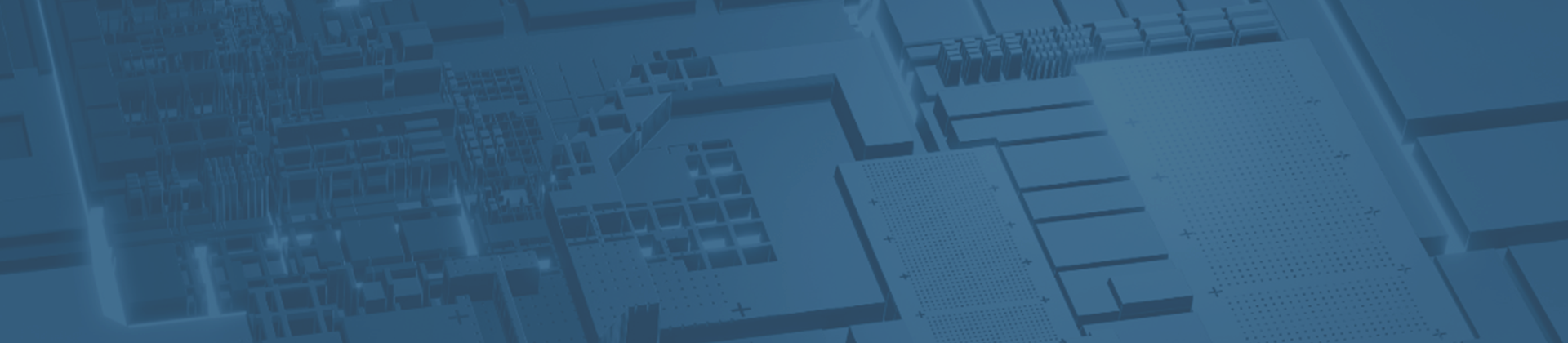Security
Information Security & Risk Management
Mission
To transform GW Information Security and Risk Management into a risk-centric, priority-driven team that supports GW IT’s strategic initiatives and the University’s teaching and research activities.
Services & Resources
Strengthen your digital defenses and safeguard critical assets
Implementing cybersecurity best practices is a collective effort that enhances the safety of our campus community. Discover strategies to safeguard your data while staying informed about cybersecurity resources and news.
Join us for IT Events
GW IT is committed to cybersecurity and data protection, and provides training and events throughout the year to support these efforts. Events include Data Days, Data Privacy Month, and cybersecurity awareness training sessions. Join us for virtual workshops and training to enhance your expertise in data management, privacy, and information security best practices.

Report an Incident
Contact abuse gwu [dot] edu (abuse[at]gwu[dot]edu) to report cybersecurity incidents and suspicious emails.
gwu [dot] edu (abuse[at]gwu[dot]edu) to report cybersecurity incidents and suspicious emails.